CHINA CONSTRUCTION ENGINEERING DIVISION CORP.,LTD
"Enjoy a more efficient and joyful experience with CAD Reader, making every day a happy one."
In CAD Reader, there are dozens of useful features, such as continuous measure, shape count, PDF to CAD conversion, tabulating measurement results and export to Excel, and so on. The product team is continuously developing new functions. CAD Reader is designed to address the pain points and challenges of CAD files.
CHINA RAILWAY BEIJING ENGINEERING GROUP CO.,LTD
"The [compare] function alone can save at least half a month of data analysis time."
In a project, there are numerous design changes and it is necessary to compare the drawings from different stages to estimate the impact on the costing.
CAD Reader provides tools to quickly compare the revision drawings and do the quantity takeoff.
PRO-MEMORIA
"CAD Reader is a good lightweight product that can be operated easily and affordably."
The feedback mentioned is also updated in the software in a short period. The drawing comparison is a good function, it can compare the drawing in different colors and synchronize the display to the main window to find out the differences in the drawing.