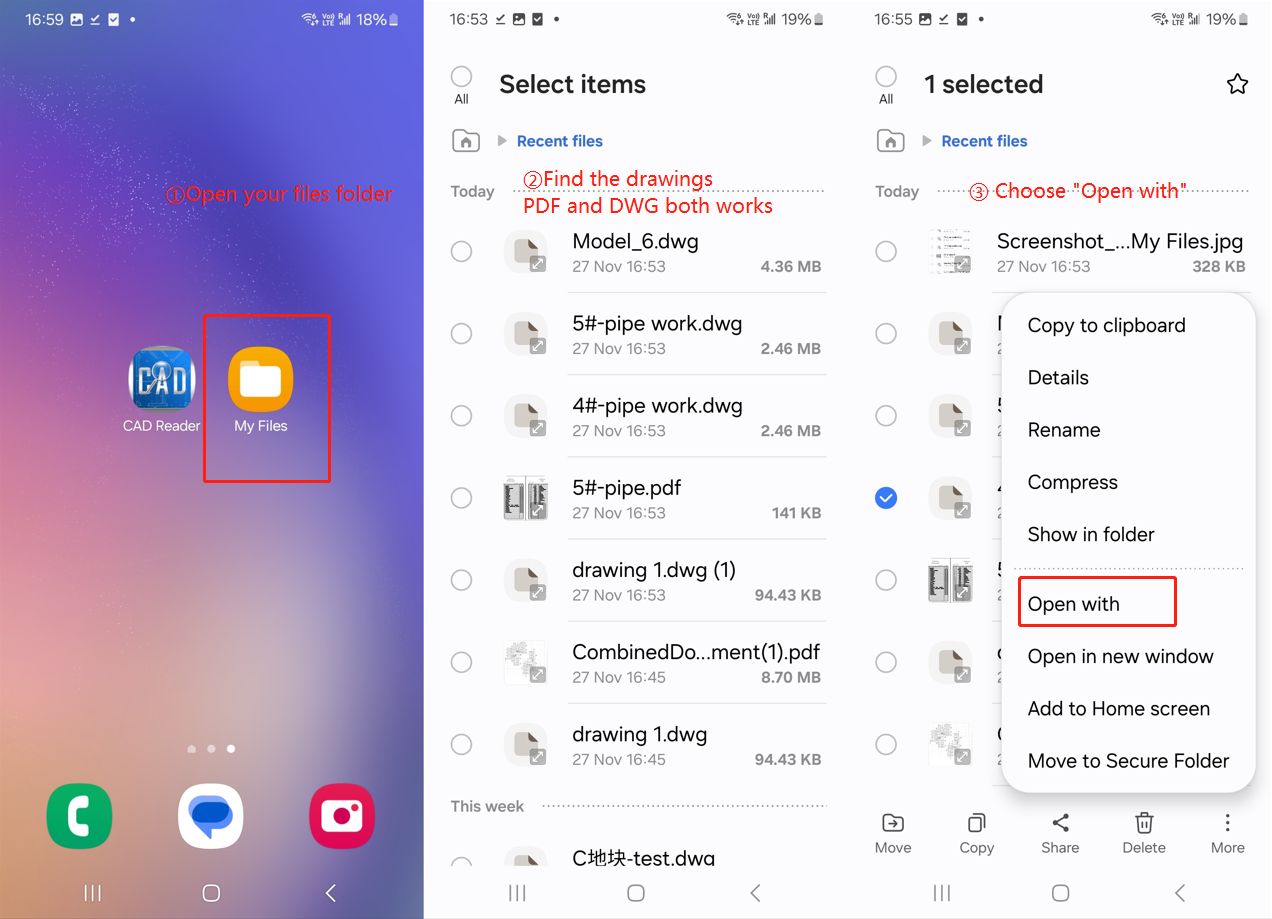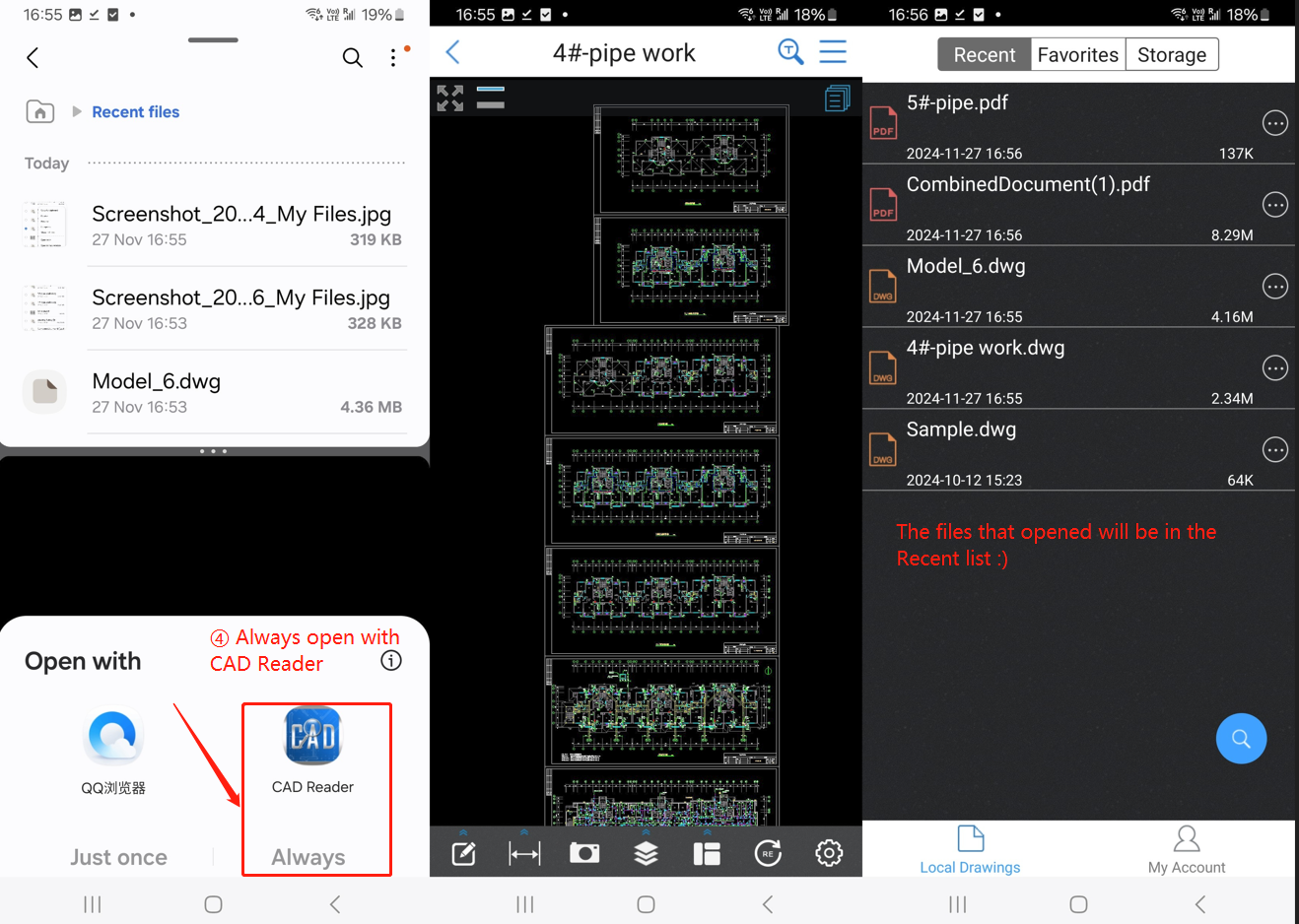How to find my drawings in my phone and open them?
How to find my drawings in my phone and open them?
Please find your drawings in the files folder in your phone, and click the drawing directly, select CAD Reader to open it, and then you can view it.
Why can not find my local drawings directly in CAD Reader?
For Android 11 and above, Google Play have not updated the [All file access permissions], so we can not read your drawings directly. So we recommend you to open the drawing directly and select CAD Reader to open it. Once you have opened your drawings in CAD Reader, the drawings will be saved under the [Recent] list, so the next time you can find them easily.